Office Central de Lutte contre la Criminalité belongs to the group of notorious ransomware viruses. Office Central de Lutte contre la Criminalité virus developed especially for French audience. The badware totally paralizes your computer and displays the message is written in French:
Activite illicite demelee! On a releve l’infection a la loi: de votre IP addresse qui correspond a [IP address] on a realise la requete sur le site qui contient la pornographie, la pornographie d’enfants, la sodomie et des actes de violence envers les enfants. Engalement on a recupere un video avec les elements de violence et la pornographie d’enfants. Pour lever le blocage de l’ordinateur vous devez payer le recouvrement de 100 euros.

It declares that your IP address is detected among the ones visiting phonographic websites. For this reason, your computer has been blocked and in order to get it unblocked you have to pay a fine of 100 Euros. Despite the fact that it uses a name of an official organization, this warning is completely fake and it uses this name illegally.
Do not fall for this outrageous lie. Nobody is safe on the Web, millions of the gullible users have become the victims of Office Central de Lutte contre la Criminalité virus. It infiltrates to a targeted system absolutely invisibly and totally hijacks your PC. It is needed to remove Office Central de Lutte contre la Criminalité virus as soon as you noticed the above-mentioned notification. The algorithm of your actions you will find below:
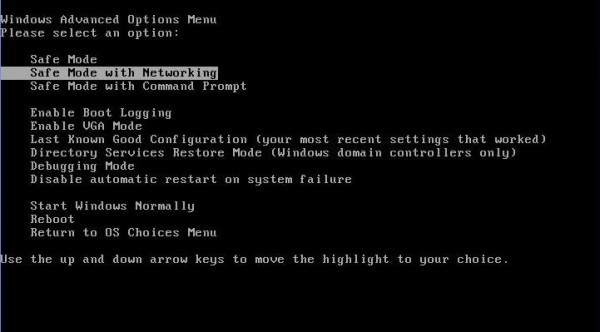
Step 1 Before the very boot process begins keep repeatedly hitting “F8” button on your keyboard. In the window that appeared select “Safe mode with command prompt” option and press Enter. Step 2 Allow the system to load and then access the Internet and download GridinSoft Trojan Killer and remove the nasty virus. Note!
If you have Windows XP, you are recommended to perform the following unlocking actions:
- Repeat 1-2 steps shown in the guide above.
- 3. Enter “msconfig” into the box and press Enter to launch System Configuration menu.(click Start then click Run. Open the utility by typing msconfig in the Open field and click OK or press the Enter key)
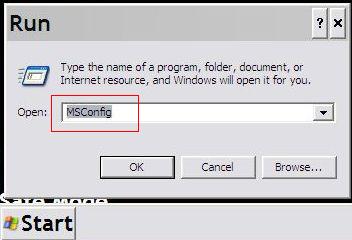
- 4. Once the menu appears, click on Startup tab and select Disable All. Press OK.
- 5.Restart your computer in Normal mode and install GridinSoft Trojan Killer. Run the program to erase Office Central de Lutte contre la Criminalité from your PC once and for all.
No comments:
Post a Comment